
ITAC – Cloud ProVanMate Solution
ProVanMate is the key to the succession any Sell and Distribute Cycle, built with the latest and most advanced technologies, it is the state-of-the-art mobile-powered System to automate and cover the Sales Cycle form all aspects
Main Benefits

Improve customer
satisfaction

Avoid the out of stock
problem

Detailed reports and
analysis
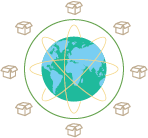
Increase the products
distribution coverage

Enhance the salesperson's
productivity
ProVanMate Applications
ITAC – Cloud ProVanMate Web Management Appplication
ProVanMate Management application allows the back office users such as sales manager , store keepers , accountant and top management users to control and monitor the full sales and distribution cycle. Management team has the permission to view all reports and data needed to track key performance indicators for all sales and distribution teams, Other users can view only its related reports and dashboards. Additionally, each department in its area can manage and control their related data such as warehouses and financial reports.
Web Application Functions
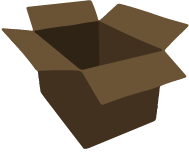
Product Management
offers a wide range of product management options, that includes the ability to categorize the product to different classifications, set Packaging Units, define Units of Measurements (UOM), adding products barcode and define the Expiry date. Additionally, ProVanMate has a function to build products catalogue, based on the image of each product, which will be available on the mobile applications or handhelds and on the customer web portal. For the products data transmission and upload on ProVanMate system, it is done through the integration with the company ERP.
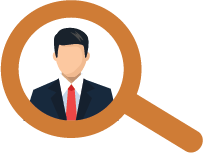
Customer Management
takes care of all customers' management requirements. These management settings vary from main information, contact details to even the ability to add the GPS coordinates for this customer. The system will offer the company the flexibility to classify the customers into different channels and trade types, which will be used throughout all other system features like prices. Also, the ability to control the financial information for each customer such as Credit terms and Cheques, return terms and policies. The system will offer to generate different reports about historical data for each customer or with a certain inquiry. Also, integration with ERP system is used here to transfer customer data on ProVanMate system.

Sales Team Management
to organize the salespersons teams and assign the tasks based on the sales roles (Cash Van (DSD), Pre-Seller or order taker, and Delivery), in addition to link these roles with routes, customers and vans. Seeing the difficulty to track each salesperson, each operation and each delivery, here this system comes to complete the cycle of Sales Team. It allows to define sales man route including address and distribution plan, link vehicle for this sales man, also assign temporary credit, devices (handheld, printers) for each sales man, in addition to manage device software settings.

Route Management
including and not limited to the ability to control daily routes and activities for sales men though transferring the customer & routes information to the handheld or mobile device, instruct the sales man during his route regarding the customer he should visit, customer visit time and the visited customers.

Vans and Stores
Loading Order provides the company with stock management tool, to ensure running the daily tasks for each van and each salesperson smoothly, running operations like Loading the Van through standard loading order or request from sales man, Offloading, Stocks and Quantity control, and managing the returns from the customers. Additionally, to ensure that the salesperson is totally aware of the products still available or went out of stock.

Pricing and Promotions
this module provides a very extended feature to price the products, with three different layers, where the first layer is the Customer Specific Price if there is no one set, the system will move to the second layer, which is Channel Specific Price whereas no prices set for this channel, the system will move to the final layer which is the Default Product Price. Each product price has variety of options that may be used to setup the price, from VAT, Unit…etc. with respect to promotions, it allows you to create promotion by types which may vary from being Quantity based or Value based, control the number of iteration of the same promotion on the same invoice and the limited number of repetition. Define promotions according to payment method whether it is cash or credit, also to define the promotions according to one/all product(s), or product group, or product bundle. Controlling each promotion with a campaign to ensure getting the best output of the offer, not exceeding the offer budget and valid period. For FOC plans, you can define the products on quantity or budget basis to specific route, and based on a limited period of time for the salesman to distribute and deliver invoices related to this plan. With respect to cumulative offers, you can offer specific customer(s) to purchase certain amount of product(s) within specific period of time, so they will be allowed to have privileges such as a new discount, or raise their agreement level.

Target and Incentives
track sales target for each sales man whether cash invoices and orders. Also you can track the target of specific material and its distribution on daily and monthly basis. Incentives are not conditioned by a limited period of time; it can be linked to an amount or percentage, and according to specific sales channel

Order Management
including order taking and order delivery automates the orders process, which will make the salesperson job easier and more professional, considering that taking customers’ orders on site by the salesperson process goes through several steps, includes (not limited to): order approval, dispatching orders, issuing invoices to the vehicles and delivers the order to the customer, keeping in mind that receiving customer order could be also through the customer himself or by phone. All these steps and details are covered in the system and fully managed.

Assets Management
including asset tracking helps managers track and localize the company's belongings like refrigerators, shelves and stands … etc. It also provides a solution for tracking validity and maintenance requests. With this angle, this module tracks the delivered/returned assets details such as: detailing the collection date, delivery, return details and the status of the mentioned asset. Additionally, you can track missing assets, and assign inspection plan in a specific period of time. Also you can control the process of requesting new asset and the process of asset removal.
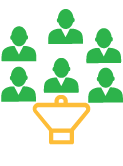
Merchandising
products Availability, Shelf Share, Off Shelf, Check Out set up can be controlled in the back office by the supervisors or managers according to specific customer classification. In the back office, you can upload the desired product display in the shelf (planogram); so the sales man can compare and confirm this planogram. Also you can define competitors’ products to enable the sales man to gather relevant data such as their prices. Additionally, it enables you to check if the company products are sold at affordable prices comparing to others.
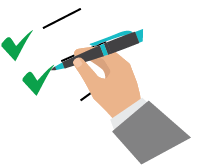
Survey and Feedback
ProVanMate back office offers the Survey and Feedback Module. This module will be used by the field operators to collect the customers and market feedback. You can build your own survey and define unlimited number of questions with different answer types (Text, Yes/No, Multiple Choice answers and Numeric answers), then assign it for specific customers or for all customers, where it shall be filled by the salesperson during his scheduled visit or to be filled by the customer through their dedicated portal.

Direct Sales Delivery (Cash Van)
this module covers all the needs and scenarios within the sales and distribution cycle. Whether you prefer to use mobile applications platform for smartphones or tablets or to use handheld devices, ProVanMate provides the salesperson with all required functions and information to execute the sales activities on the field such as customers visiting, issuing invoices, checking van stock balance … etc., allowing better flexibility to the current activities happening during the journey, in addition to the real time updated reporting and management from the back office, reducing the headache of manual data entry and eliminate the human error factor

Tele-sales (Orders by Phone)
this module allows the tele-sales team to insert the customer’s requirements who requests order and/or any services from the company via phone call.
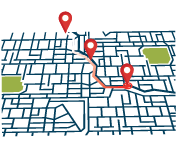
Maps (Tracking and Navigation)
ProVanMate equipped with the required tools to reflect and display data which represent the current location of the customers, the representation of the sales man journey on the road, the application also provides the ability to display the location of each visit with details about invoices that were created during the visit. It also can show the route that was used by the sales man during his journey, and the location of sales man in the field.

Settlement
this module controls the sales man cash delivery; he must deliver the cash to finance department and complete his settlement of issued invoices, payment collections, and vehicle stocktaking. The system will also compare the cash delivery of the sales man and the net amount to be remitted. If there is a short over, the system will calculate it. The system will prevent the sales man from starting a new journey unless he completes this operation.
ProVanMate Mobile Applications

Cash Van Mobile Application
Enabling the sales man to check his customers and products, load products,
send load request or use the standard loading order before he starts his journey.
During his journey, he can issue invoices according to predefined payment methods,
collect due payments, assets, merchandising and any other
activities that can be determined by back office.

Order Taker Mobile Application
Enabling the sales man to check his customers and products pre journey,
make orders and collect payments during the journey and according
to predefined payment methods and limitations.
It also allows checking order status, checking customer SOA,
taking notes, viewing any new promotion for customer,
and any other activities that can be determined by back office.

Marchandiser Mobile Application
The merchandiser can assure the Availability of the product on shelves (shelf count and warehouse count), and compare predefined photos for the display shelves (planogram) which is the main part in the Visibility in addition to check product shelf share, off shelf, and check out, and finally ensuring that the price is totally as expected to be and agreed on Affordability, and collect data about competitors’ products and prices.

Delivery Mobile Application
Control the delivery process and ensure proof of delivery, the delivery man starts his journey after orders are dispatched from the back office (only the customers who have orders will be seen in the delivery route). During the visit, he views customer orders and proceeds with delivery cycle and deliver invoices to the customers with ability to change quantity if it is allowed by back office or only deliver the invoice. Changing quantity means to recalculate promotion and invoice again.
Customer Satisfaction Application
Customer Satisfaction application enables the customer to contact with the company, deliver their orders and assets requests or inquiries, suggestions, and many more. Its consists of below components that can be accessed through the web browsers or the mobile:

Order
Customer Satisfaction allows to make orders by product, unit, and quantity. Customer can also track his requested and confirmed orders (its status and delivery time).
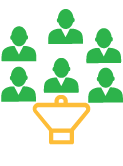
Merchandising
In this module customer can review products catalogue, check products availability, and take photos of shelves visibility.

Surveys
The company will build its own survey and define unlimited number of questions with different types (Text, Yes/No, Multiple Choice and answers and Numeric answers questions), then assign it for specific customers or for all customers.

Asset Request
This module facilitates assets request by customer, and the company approves his request and deliver the asset.
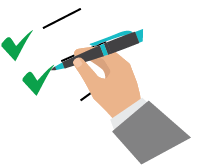
Submit Suggestions and Feedback
Customer Satisfaction enables the customers to communicate their feedback (whether complaints or suggestions) directly at the real time.

Credit Limit
Customer can ask for credit limit update, e.g. increase his limit.
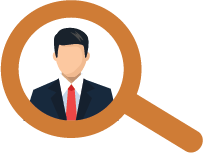
Inquiry
Customer is able to check his statement of account, his due invoices, and view his purchases.
ProVanMate Applications
 ;
;


 Cross Platform (Android).
Cross Platform (Android).


